Common BMW Bluetooth Issues
Based on extensive research and user reports, these are the most frequent Bluetooth problems BMW owners encounter:
- Connection drops after a few minutes of use
- Phone pairs but isn’t recognized for calls
- Audio works but phone functionality doesn’t
- Contacts don’t sync or only partially sync
- Connection fails completely after iOS/Android updates
- Multiple devices cause connection conflicts

If you’re experiencing any of these BMW Bluetooth issues, don’t worry. Most problems can be resolved without a trip to the dealership using our step-by-step troubleshooting guide.
Quick Fixes for BMW Bluetooth Issues
Before diving into more complex solutions, try these quick fixes that resolve many common BMW Bluetooth issues:
- Restart your phone completely
- Toggle Bluetooth off and on in your phone settings
- Restart your BMW’s iDrive system (press and hold the volume knob for 30 seconds)
- Ensure your phone is on BMW’s compatibility list
- Check if your phone has the latest operating system update
Try This First
The most effective quick solution is to completely reset the connection on both devices:

Complete Bluetooth Reset Procedure
This comprehensive reset procedure has resolved BMW Bluetooth issues for many owners, particularly after iOS or Android updates:
- Delete your BMW device from your phone’s Bluetooth settings
- Delete your phone from the BMW iDrive system
- Reset network settings on your phone (Warning: this will remove all saved WiFi passwords)
- Turn off your car completely and lock it for 30 minutes
- Restart your phone completely
- Turn on your car and enable Bluetooth
- Pair your phone with the BMW again
- Important: When prompted to sync contacts, select “No” initially

Many users report that the key step is not syncing contacts during the initial pairing. You can enable contact syncing later after the connection is stable.
Did This Fix Your Issue?
If the reset procedure worked, you can now try enabling contact syncing. If problems return, continue to the advanced solutions below.
Advanced Solutions for BMW Bluetooth Issues
If the basic reset didn’t resolve your BMW Bluetooth issues, try these more advanced troubleshooting steps:
Solution 1: Update BMW iDrive Software
Outdated iDrive software is a common cause of Bluetooth connectivity problems, especially after phone OS updates.
- Contact your BMW dealer to check if software updates are available
- Some newer BMW models can receive over-the-air updates
- Software updates often specifically address Bluetooth compatibility issues

Solution 2: Check for BMW Connected App Conflicts
Multiple users report that the BMW Connected app can interfere with Bluetooth functionality:
“The issue was resolved when I removed the BMW connected drive app. There is currently an issue with the app and the latest iOS update that interferes with Bluetooth connectivity.”
- Try uninstalling the BMW Connected app temporarily
- Test Bluetooth functionality without the app installed
- If connection improves, wait for app updates before reinstalling

Solution 3: Disable Specific Bluetooth Profiles
Some users found that disabling certain Bluetooth profiles in the car settings resolved their issues:
- Navigate to Bluetooth settings in your BMW iDrive
- Select your phone and choose “Configure Device”
- Try disabling “Office” or “Contact Pictures” options
- Test with only “Phone” and “Audio” profiles enabled

Still Having Issues?
If you’ve tried all software solutions without success, hardware diagnostics may be needed.
Potential Hardware Issues
Sometimes BMW Bluetooth issues stem from hardware problems rather than software. Consider these potential hardware-related solutions:
BMW Bluetooth Module Reset
Your BMW’s Bluetooth module may need a hard reset, which requires accessing the module physically:
This procedure should only be attempted if you’re comfortable working with your vehicle’s electrical components. Otherwise, please consult a professional.
- Locate your vehicle’s battery (usually in the trunk for many BMW models)
- Disconnect the negative terminal
- Wait at least 15 minutes for all electrical systems to fully discharge
- Reconnect the battery
- Allow the iDrive system to reboot completely

Bluetooth Antenna Issues
Some BMW models have experienced issues with Bluetooth antenna connections:
- Bluetooth antennas are typically located near the center console
- Loose connections can cause intermittent connectivity problems
- Professional diagnosis is recommended for antenna issues
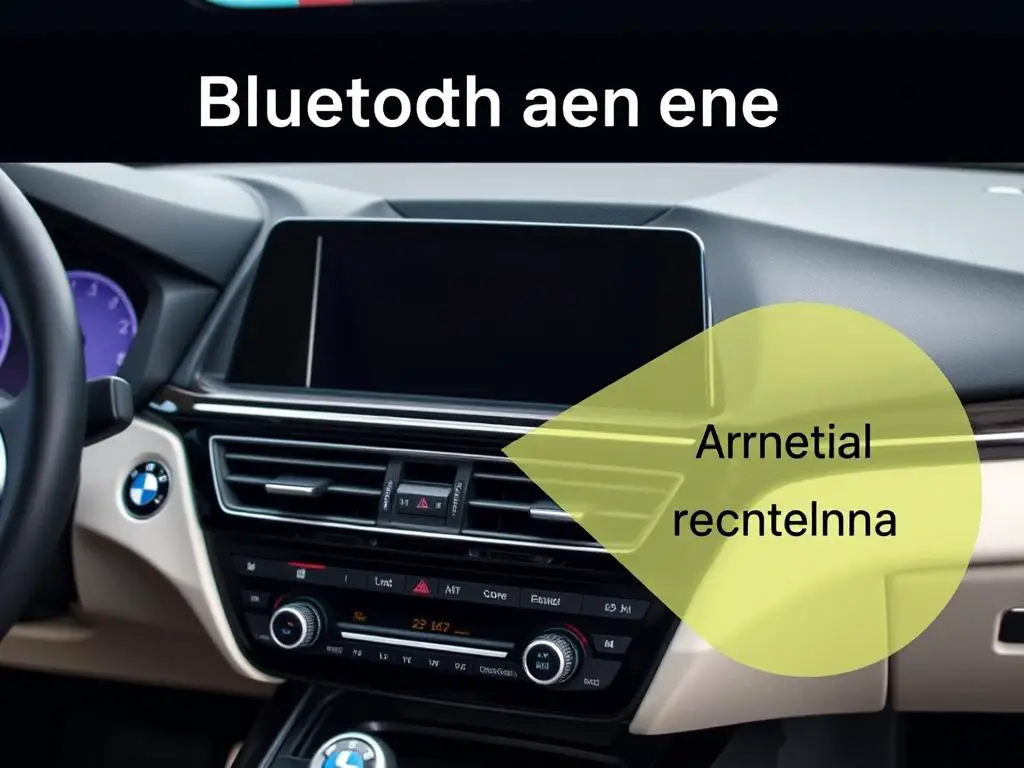
Need Professional Help?
If you’ve tried all software and basic hardware solutions without success, it’s time to consult with BMW specialists.
BMW Model-Specific Bluetooth Issues
Different BMW series and model years may experience unique Bluetooth connectivity problems:
| BMW Series | Common Issues | Recommended Solution |
| 3 Series (F30) | Partial contact syncing, audio dropouts | iDrive software update, disable contact pictures |
| 5 Series (G30) | Connection drops after iOS updates | Complete reset procedure, uninstall BMW app |
| X3/X5 Models | Phone connects but calls don’t work | Enable only phone profile, disable office functions |
| 6/7 Series | Multiple device conflicts | Delete all paired devices, pair primary phone first |

BMW has released specific software updates for certain models to address Bluetooth compatibility with newer smartphones. Check with your dealer if updates are available for your specific model and year.
Preventing Future BMW Bluetooth Issues
Once you’ve resolved your current Bluetooth problems, these best practices can help prevent future issues:
Phone Updates
- Wait 1-2 weeks before installing major OS updates
- Check BMW forums for compatibility reports
- Consider disabling auto-updates for your phone
BMW Maintenance
- Keep your iDrive software updated
- Limit the number of paired devices
- Periodically perform the reset procedure

Stay Updated
BMW regularly releases software updates to improve Bluetooth compatibility.
Frequently Asked Questions About BMW Bluetooth Issues
Why does my BMW Bluetooth disconnect after a few minutes?
This common issue is typically caused by either a software incompatibility between your phone’s OS and the BMW iDrive system, or by conflicting Bluetooth profiles. Try the complete reset procedure outlined above, and when reconnecting, don’t sync contacts initially. Many users report this resolves the disconnection issue.
How do I delete old paired devices from my BMW?
Navigate to the Bluetooth settings in your iDrive system, select “Manage Devices” or “Manage Mobile Devices,” highlight the device you want to remove, and select “Delete” or “Remove Device.” Removing old devices can improve Bluetooth performance and prevent connection conflicts.
Will a BMW software update fix my Bluetooth issues?
In many cases, yes. BMW regularly releases software updates specifically addressing Bluetooth compatibility issues, especially after major smartphone OS updates. Contact your BMW dealer to check if updates are available for your specific model and year.
Why won’t my BMW recognize my phone for calls but works for audio?
This indicates a profile-specific issue. Your phone is connecting to the audio profile but not the hands-free profile. Try the complete reset procedure, and when reconnecting, make sure to enable the telephone functionality specifically in the BMW Bluetooth configuration menu.

Need Professional BMW Service?
If troubleshooting hasn’t resolved your BMW Bluetooth issues, professional diagnostics may be needed.

